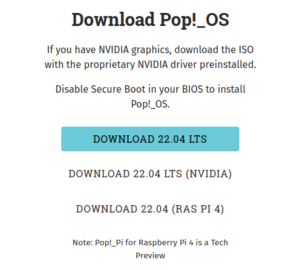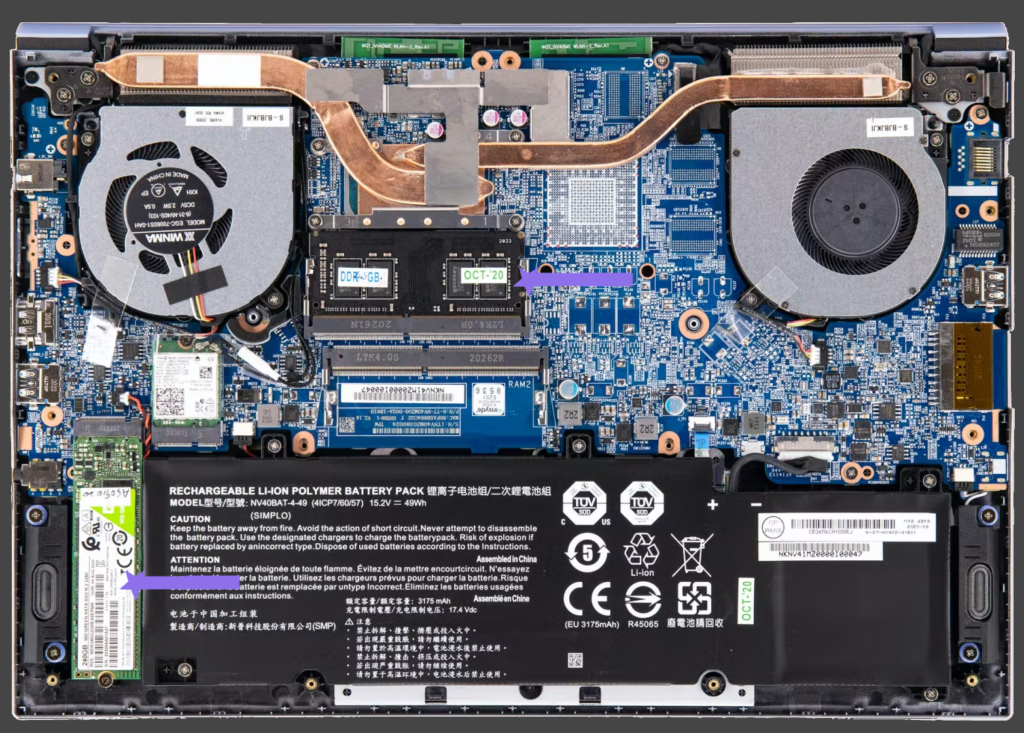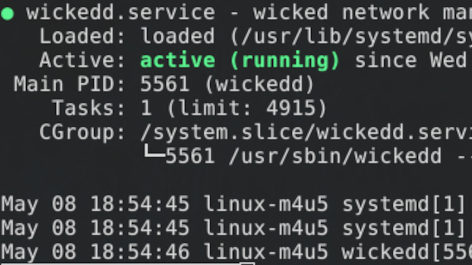I have been a Linux desktop/laptop user for 9+ years. That runs the gambit, from Debian to Arch and a few stops in between. Using plane default Desktop Environments to running full on Window Managers with custom configurations. Linux has been my life-saving pastime that has gone professional. This prompted all kinds of different hardware choices based on capabilities and also the trial and error that comes from the ignorance of that. Running distributions on Dell and ThinkPad brand names with rather pleasant experiences to negative experiences running distributions on Acer and HP. This review is completely independent of outside influence due to the fact that this is not sponsored by any of the companies mentioned here.
So, is a System76 laptop worth it? Will it make a standard Windows user want to convert? During this System76 review, we will get straight to the point and let you know what is life changing and what is still the same. So we will discuss some pros and cons with no reason to shy away. The System76 Galago Pro 6 was chosen because at the time of writing this blog, it was offered with a default configuration at $899 here. Directly competing with used computers on Amazon and eBay of lesser design. So the question stood. Will the choice of hardware make a difference?
System76 First Impressions
The Galago Pro 6 has a nice form factor. Looks like a slightly older Mac, but with better IO than they have ever sported. The only marking by the company was the System76 logo on the lid. No branding tactics on the keyboard. The lid opens with one hand, making use comfortable with a solid feel. As for Pop!_OS, I have used it several times in the past. It was not for me once they came out with their Galaxy Desktop Environment. Though different, the all too familiar dock at the bottom makes it seem like a stab at the macOS ecosystem as well as the new addition of Windows 11. It is worth noting that the tiling capabilities are nice, but not anything like Sway or i3. So if those things sound good to you, then by all means leave the Pop!_OS installation on the machine. Pop!_OS can be found here.
As the operating system is actually optimized for the hardware. So for the newbie looking to convert to Linux, System76 hardware plus software is the way to go. They have really pulled out all the stops. Personally, I decided to make the move to Wayland, so i3 was out and Sway was in. This meant the software was not going to be optimized out of the box to run on the hardware. It was more an issue of battery life than anything. As one of the Linux flaws, is battery life on laptops.
My solution was going to System76’s own blog and learn about their git repositories that house the needed software with relative ease, using your favorite AUR helper. The blog can be found here. They have a guide for Arch, Fedora and Nixos. This enabled the use of Endeavour with the community addition running Sway. Using Endeavour for your first ready to use Arch installation is a very user-friendly way to go. Heck, it even goes with the space theme of Pop!_OS. Reading between the lines, you start to understand that System76 just wants you to enjoy what they have built. Otherwise, why document ways to help other operating system manage their hardware better?
Upgrades
The default configuration is usable. Specifically, if you don’t game and don’t use heavy processor hungry applications. So, it’s important to remember the form factor. Most upgrades are very easy to do on your own. But one very important thing that will not be upgradable and will limit the length of time the laptop will be useful, is the chipset. Being the CPU/GPU. As far as we are aware, like most laptops, they are soldered in. So just get the best option from the get go. The ram is upgradable up to 64gb. This is something you can put in yourself, as the markup does not follow the labor. RAM cost twice as much to purchase as an option, rather than to source it yourself. The NVMe drives they offer seem fair. They also offer so much support that it is refreshing to see.
Here you can see where the RAM is located with the top pointer. The bottom pointer shows the NVMe drive location. Both are in prime locations to access for repairs if needed. This is because System76 is a big supporter of right-to-repair. This is great for the life of your laptop. The best part is they actually offer up to 3 years support with upgrades while purchasing. Making it friendly for those that do not know anything about hardware. You can also see that they have beautiful, huge fans with equally wonderful copper heat pipes. This is a great thing. The battery is internal, but you can access it just as easy as everything else. It is so easy, all the screws are the same size Philips head screwdriver. No super-duper proprietary star drive. So great job on access and repair-ability System76! In fact, you can go see the specifications page here.
Software
Pop!_OS comes with all kinds of optimizations. So if you’re a newbie or like the aesthetic, then Pop!_OS is exactly what you are looking for. This would be a short section if Pop!_OS is what was chosen. Endeavour is an operating system that has many Desktop Environments right out of the box when installing the distribution. We also have a blog about it written by my fellow author/editor Christian that can be found here. So we will only go over what was done to get the hardware working well. As stated before, the System76 blog was used to install the needed software to make the fans act right, as well as the power management in general.
yay -S system76-firmware-daemon system76-firmware firmware-manager system76-power gnome-shell-extension-system76-power-git system76-driver system76-dkms system76-acpi-dkms
We used the YAY AUR helper this time, as apposed to the Paru helper, simply because it’s already installed on Endeavour. No need to bloat things. These packages are also available on GitHub, so you can audit them or even try to learn from their work to improve your system. Just depends how hands-on you are.
Look & Feel
As stated before, the Galago Pro 6 looks like an older MacBook that is not IO anemic. You don’t need hundreds of dollars just to charge something and plug things in at the same time. Yeah, we are talking about you, Apple. The weight is very nice and solid like a good well-balanced gun, ready to blow your mind. You can handle the lid with one hand. The System76 keyboard feels bigger and springier than it should honestly be able to produce in this form factor. Coming from a ThinkPad, I really wanted the keyboard to be legit, and it is. Complete with variable back lit keys. Only available in white as it is the base laptop model they offer. No gamer rainbows here. Even if it would be a nice distraction.
The mouse pad is huge, twice the size of my last trackpad. The ThinkPad buttons and mid-keyboard precision control are badly missed. But this is not an HP clone of a clone here. With a mat finish screen, you will not have any glare whatsoever. The screen almost takes up the whole thing, with smaller bevies on the top and sides. But there is a bit of a chin. Got to put the tech somewhere, right.
Closing
As for things that are still needing work. The battery life is way better with their optimizations then without. In fact, the fan behaves much better. There is also the fact that all this screen and back lit keyboard takes power. Not to forget, a nice CPU/GPU will always eat some power. So a gripe, not a fail. As for other typical grips like cooling, the fans kept the chipset cool even when the lid was closed during charging. This is an improvement over the stock Endeavour fan drivers that had the laptop waiting to throttle fans on when temps were nearing mid to high temps. So you would then get a loud, distracting fan noise. The System76 firmware/software is a must.
This was a very enjoyable experience. The use of Endeavour/Sway saved me so much time. There was a minimal learning curve with the change from i3. If you enjoyed this review, please let us know in the comments so that we can continue to make that content you crave. The laptop is a real game changer that we can recommend. Thanks for reading.