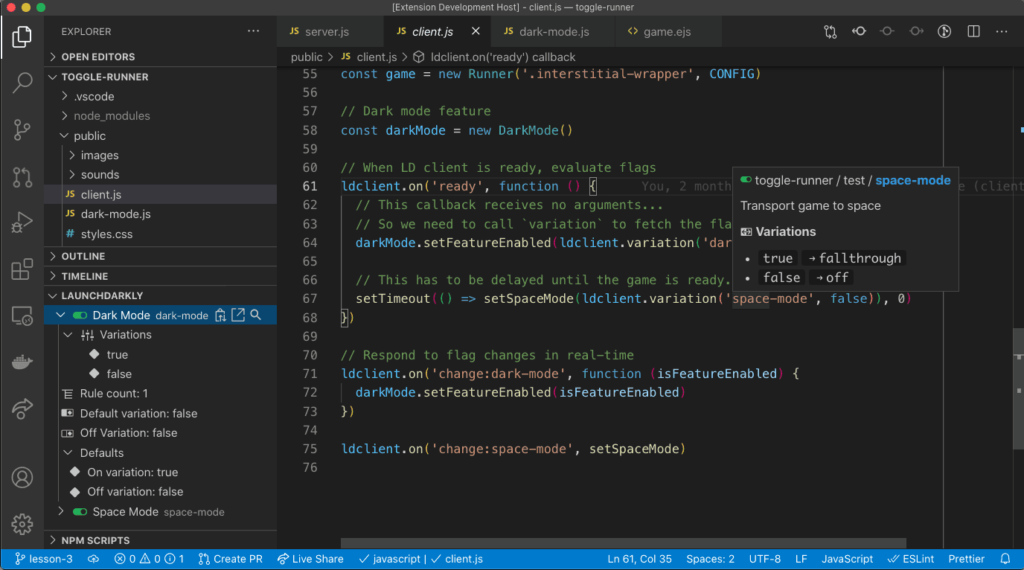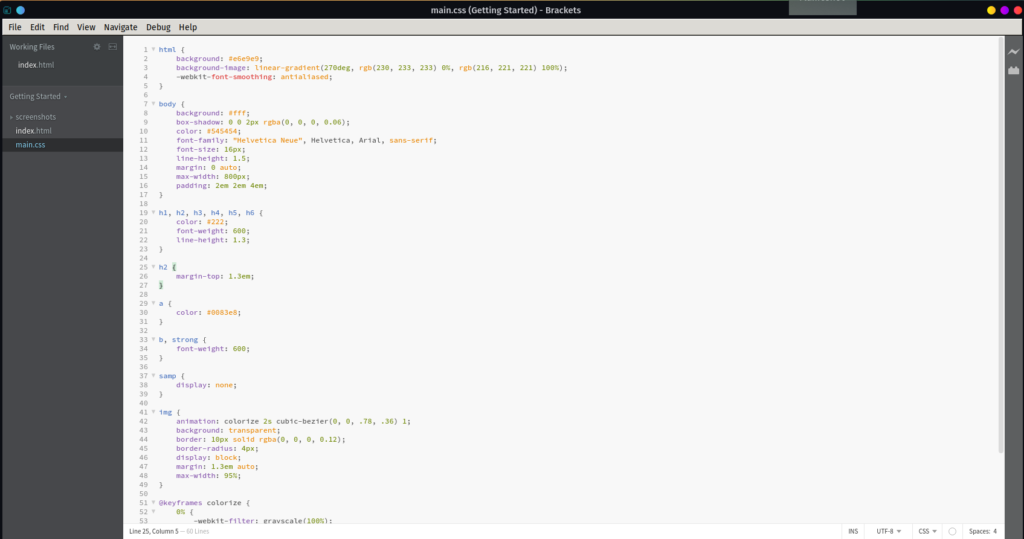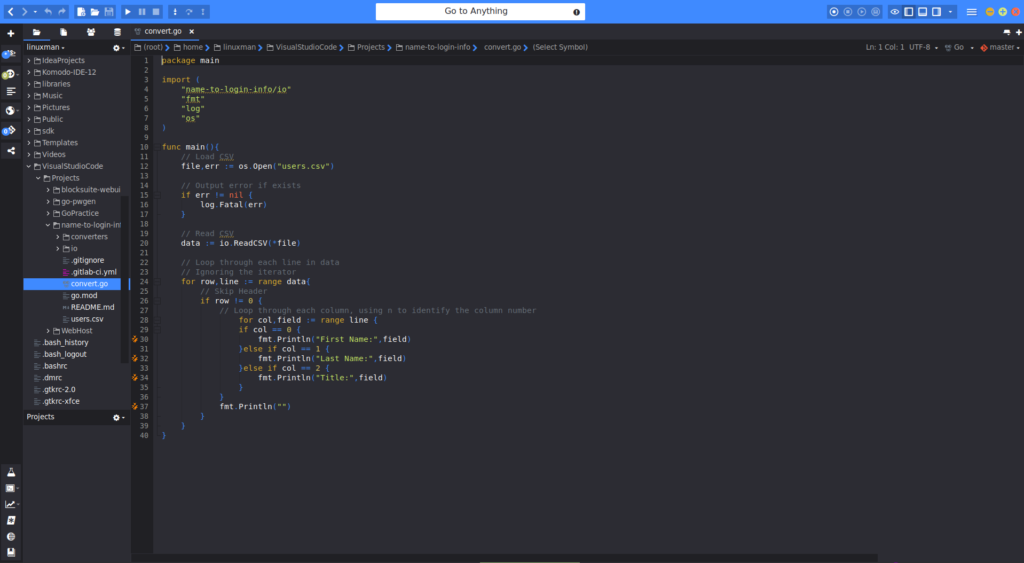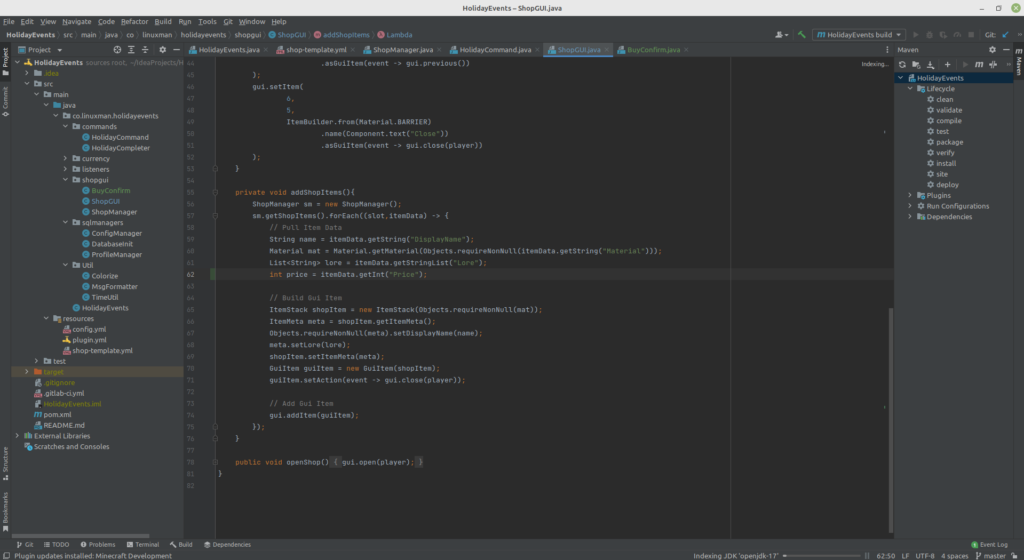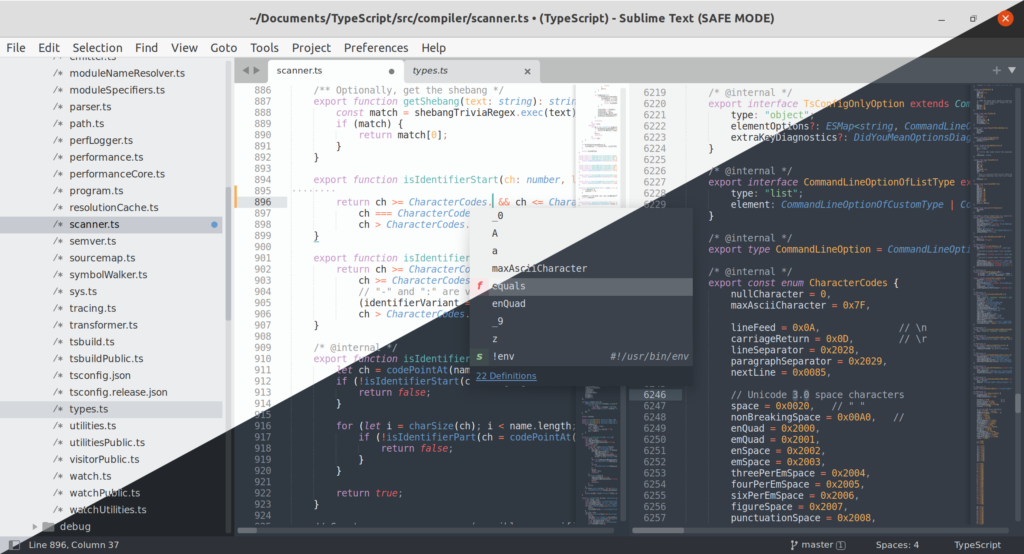Ah, shoot… So if you’re here then you likely know that Atom (THE BEST Linux IDE) has announced that they have put a “sunset” on the Atom IDE project. It will get archived on December 15, 2022. So if you’re a long time user and supporter of Atom, you’re now asking yourself – What Linux IDE should I use now? Well, as much as I hate to think about it but there are still people today that use Windows XP. And most likely the same will happen with Atom when it becomes outdated. So don’t get too hung up on the good ‘ol days and peek your head over the fence with a new Atom alternative.
Ok, Ok, I know this is too soon since Microsoft is forcing Visual Studio Code as the official “Atom alternative”. But it actually is still pretty damn good! With the extensions feature you are indestructible. You can create development environments for HTML, GoLang and many more languages. What I always enjoy is the easy to use Git integration to work with my repositories. While that does sound good and dandy, it is a bit annoying that you have to double click on a file to keep it open in the editor. BUT, back on the bright side of things, VSCode is not lacking in the customization department. You can adjust a multitude of setting to make your coding experience personalized. Unlike a certain Linux IDE mentioned later… ahem… for a change Microsoft isn’t forcing you to create an account to use VSCode – Shocker!
I would say that Brackets.io would come in as a pretty close second to VSCode. Due to the same extensions integration for different languages and features. While Brackets is more native for developing HTML and Web. It still is capable of different languages like GoLang, Python and others. Although, since it does still lack in features this does mean that it does not have a built in way to launch your code. Perhaps an extension provides this feature? Not to mention my most favorite feature when developing, Git. One thing for sure is that Brackets is pretty minimalist unlike VSCode so if that is your style, then give it a go!
My most absolute FAVORITE for coding in Java. JetBrains probably has the upper hand in all software development suites (in my opinion…). They’re all so good! Everything is there. Customization, build tools, version control, autocomplete and of course added extensions! Of course, the biggest drawback for many is the fact that the JetBrains IDE Suite requires a paid license. Besides Intellij IDE of course. One thing about the language support, is that it’s spotty. You can code in many languages inside of Intellij but the support isn’t optimal. Unless its for one of their IDE’s that is meant for that language. If you want to program in Go, you’re better off using and buying GoLand than adapting Intellij to program in Go. On that note, there are ways for you to be able to still use their suite for free. Or at a reduced price (hint, hint, wink, wink) and you can find that here. (This is for GoLand special offers, but if you look under any Linux IDE then go to pricing, you can find the same)
Known as the most hackable code editor ever built. The first most noticeable feature (if you can call it that) is the way the settings get handled. With Sublime Text, you actually have to manually edit your settings as a file. I find it a wee-bit annoying as I just want to get to coding than spend too much time reading every single setting. But hey! If that’s what you’re into then go for it! Like all Linux IDE’s, Sublime Text can support a large list of languages. There is one drawback. I find it questionable why you must install Sublime Merge to use version control. It’s just a separate Git client, what gives? To be fair, as much as I like to have Git built into the Linux IDE, Sublime Merge is actually pretty nice. It is responsive, simple, clutter free and all around easy to use, even the settings have a GUI this time! Another criticism that I would say Sublime Text needs to improve on is the autocomplete. While it is there, it still lacks in some languages. But apart from that, I do see the appeal using it for a while and is definitely a comfortable experience. Personally, I think Sublime would be a solid Atom alternative because of it’s simplicity!