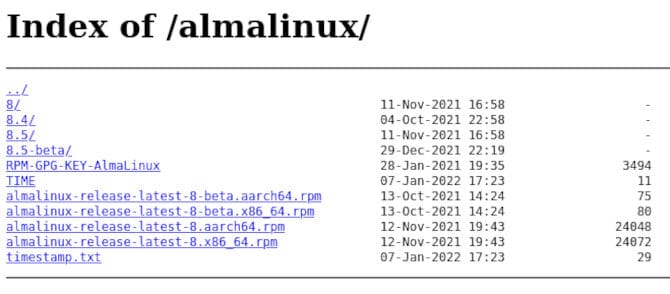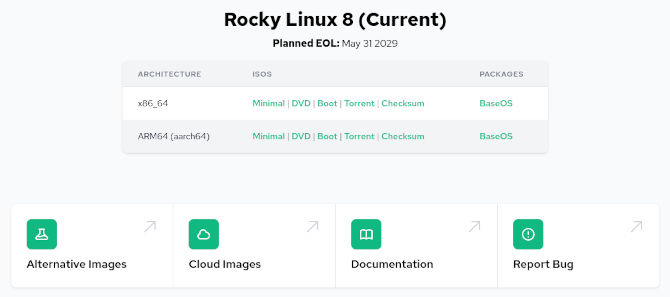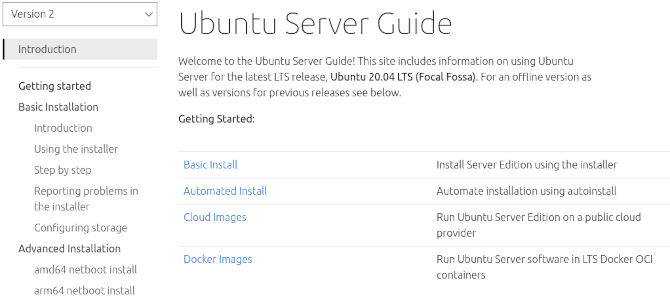The CentOS ecosystem, have we an option that will replace it? So you have a server or many more. You are using programs native to CentOS, and you’re worried about patches and updates going forward. We are here to say, worry not. The community has got you! We will talk about 5 distros today. Two of which are community born as a response to the discontinued support of CentOS. One is a paid alternative, and two are very good alternatives with robust ecosystems. All are great Linux distributions that are sure to impress the casual admin to the gray beard in the basement.
So the main issue for changing distros has mostly to do with compatibility and the time it takes to make the appropriate changes to the server. I.E. server backups, installation of the new operating systems, and the time in which this can take. The good news is, depending on how comfortable you are, you can automate this with something like Ansible. This can make it easier to migrate to most anything. Ansible is a subject for another blog as it would take up the whole article. So we will rather go over 5 distros that make it painless to change operating systems from CentOS, due to compatibility or extensive documentation.
1. Alma Linux
The first distribution we will go over is Alma Linux. Formerly known as Project Lenix, it is being developed by Cloud Linux. Meaning it is a free and open-source community built 1-1 CentOS compatible solution. Alma Linux will also provide easy migration from CentOS, allowing entire server fleets to be converted with a single keystroke with no re-installation, nor reboots required, making this alternative very smooth to convert your server fleet or just your home lab for testing.
2. Rocky Linux
The second distribution we will talk about is Rocky Linux. This distribution is named after one of the co-creators of CentOS, Rocky McGough. This is a free and open-source community build, making it a perfect alternative for the Admin working within an upgrade budget needing nothing more than to pay it forward with some documentation or something down the road. Just because it is free does not mean they don’t need our support, be it donations or helping write documentation. Just being a good community member, in other words.
3. Oracle Linux
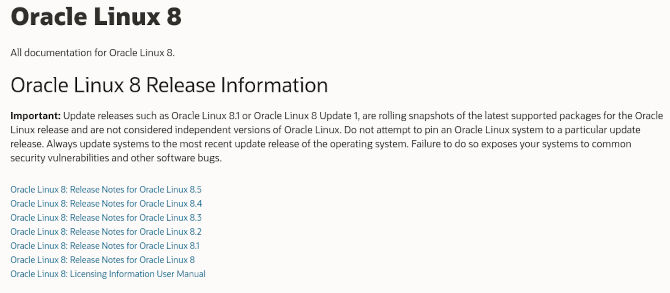
Next we have a pay option. I know, who wants to pay for Linux? Oracle Linux is a RHEL fork, which allows you to migrate from CentOS without reinstalling, that is 100% application binary compatible with RHEL. They offer two different kernels, Unbreakable Enterprise Kernel and Red Hat Compatible Kernel. So you can make choices about your server from the very beginning, keeping long term support in mind. Yes, it will cost money, but you will get what you pay for here without needing to learn as many hands on time-consuming tricks.
4. Ubuntu
Next we will talk about a straight-up alternative to the CentOS ecosystem. Ubuntu is very popular for almost everything, IOT, Laptops, Desktops and yes, Servers. Now, Ubuntu is not completely compatible with CentOS. The package commands are the most noticed difference. But you will have to decide on packages and install them to get your compatibility going. I love Ubuntu because the community is vast, and the documentation is endless. I understand people want to use the next most new shiny polished operating system. So do I most of the time. But Ubuntu has free options for almost everything! Yes, you will have to re-install and then sort out what you now need to learn and install. The good news is, Ubuntu does have some paid services, and they will likely be around to support their server build for years to come.
5. openSUSE
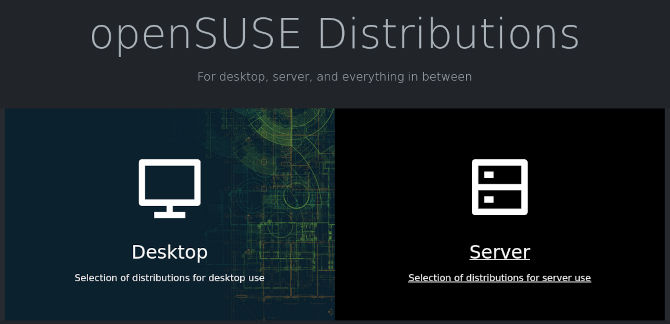
Last but not least, we have an extremely robust alternative that will have your devices humming, openSUSE. They have a few flavors, in fact, like Tumbleweed, a rolling release, one of my old friends, as well as LTS to insure support. Furthermore, it has sponsorship by SUSE Software Solutions Germany GmbH and other companies. openSUSE comes with YaST, an installation and configuration tool that provides an easy-to-use interface and powerful configuration capabilities. So you have several device options like with the previous distribution Ubuntu. Also, much like Ubuntu, OpenSuse is very stable to run for servers for the reason that you have the LTS option, meaning 5 years of support.
Now you have some important decisions to make about your Servers, sooner than later. I personally would check out Rocky Linux, then migrate to Ubuntu or openSUSE if that presented challenges. Again, Ansible is an amazing RHEL product that allows you to migrate your current system over as well as installation. We will surely write a blog all about it, with a tutorial to help give you a basic understanding of its proper use. Thanks for reading.