How To Add User To Sudoers File In Linux
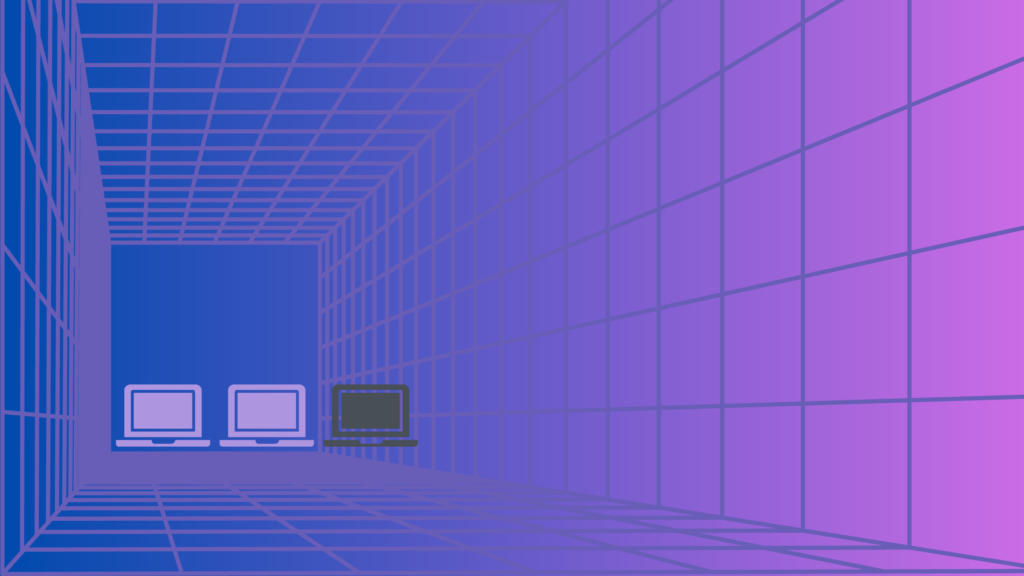
The interesting thing about your sudoers file is that you can edit it in a few different ways. Like say the difference between the Arch way and the Ubuntu way. Editing the sudoers file itself or using a command to do so, the job is rather painless. The importance of who has sudo privileges can […]
How To View Linux Systemctl Logs And Journalctl Logs

Journalctl logs and systemctl logs are two useful commands in Linux for viewing system logs. Journalctl logs allow you to view logs in a structured and efficient way.
How To EASILY View CPU Info In Linux Over CLI

Have you ever wondered what’s under the hood of your computer’s central processing unit (CPU)? Well, wonder no more! Linux command line interface (CLI) offers a powerful and efficient way to access and display CPU information. From the clock speed and number of cores to the cache size and instruction set, the CLI provides a […]
5 Creative Ways To Use The Linux ECHO Command In Bash Scripts
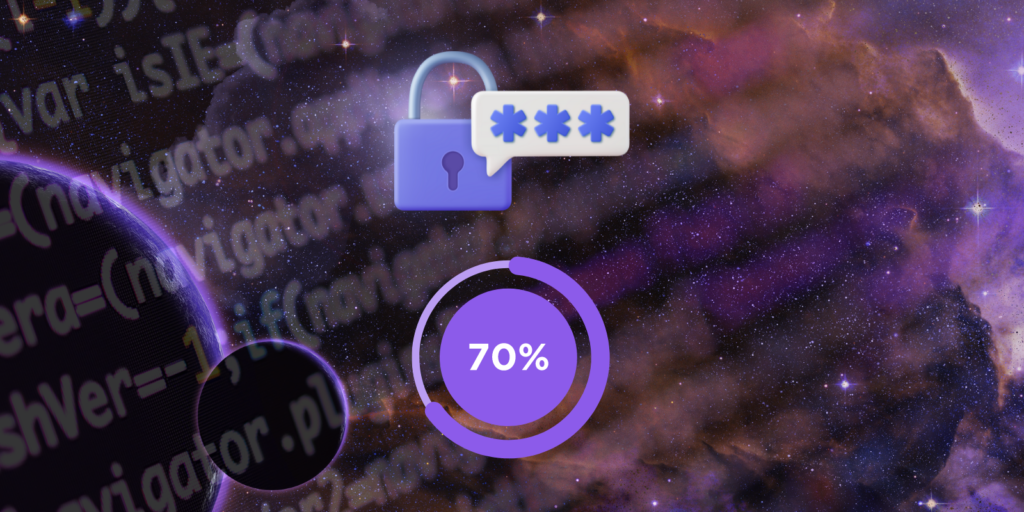
The Linux echo command is a basic utility that allows users to output text or data to the terminal or to a file, providing flexibility for automation, scripting, and other use cases.
Quickly Learn To Use The CAT Command In Linux
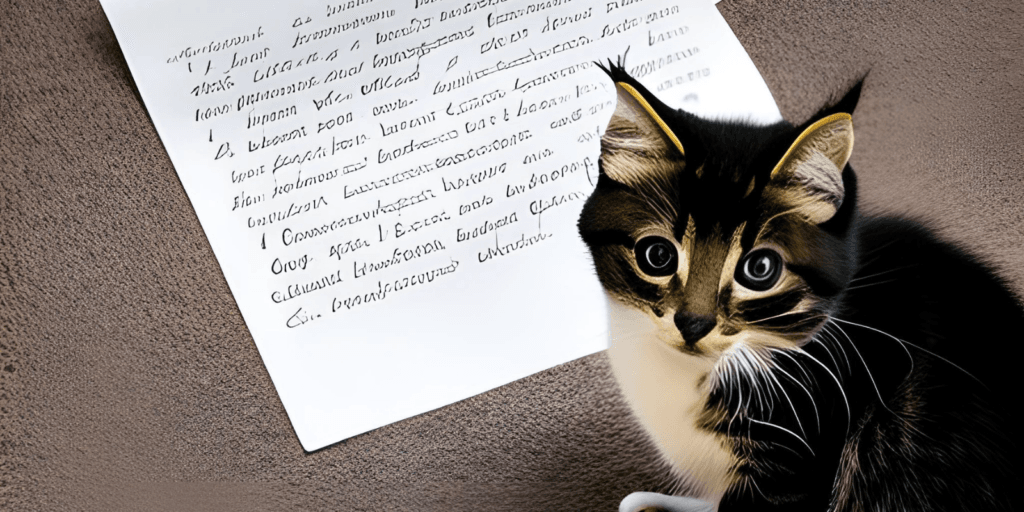
The “cat” command in Linux is a powerful tool that allows users to create, view, concatenate, and manipulate text files, making it an essential command for programmers and system administrators alike.
Monitor Your Files In Linux The RIGHT Way With INOTIFYWAIT
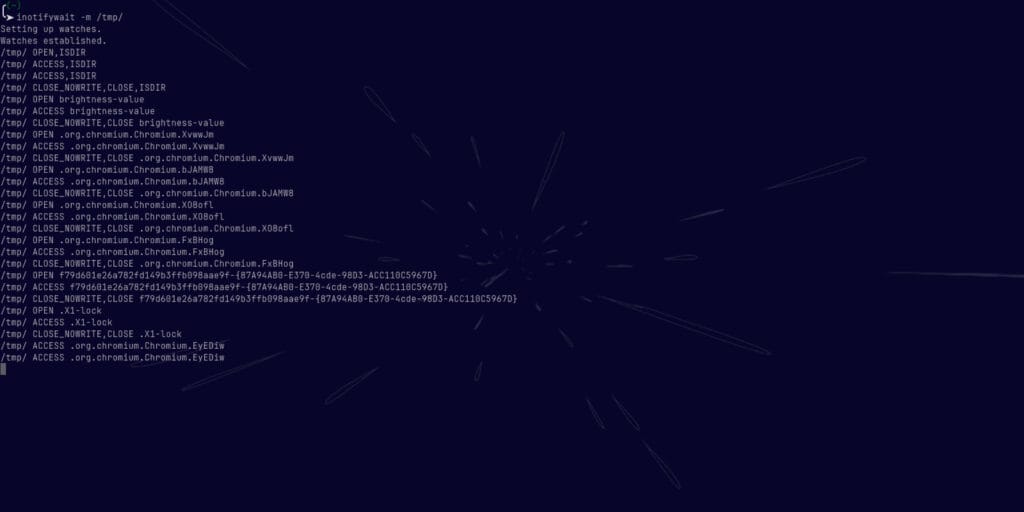
INOTIFYWAIT, one of the more interesting command line tools out there. The GitHub repository can be found here. The package is known by inotify-tools. It is available in most default package managers. But you can use GitHub to install it from source if you like. The oldest commit goes back to 2009 in November when […]
Learn The DIFF Command In Linux With 3 Easy Steps
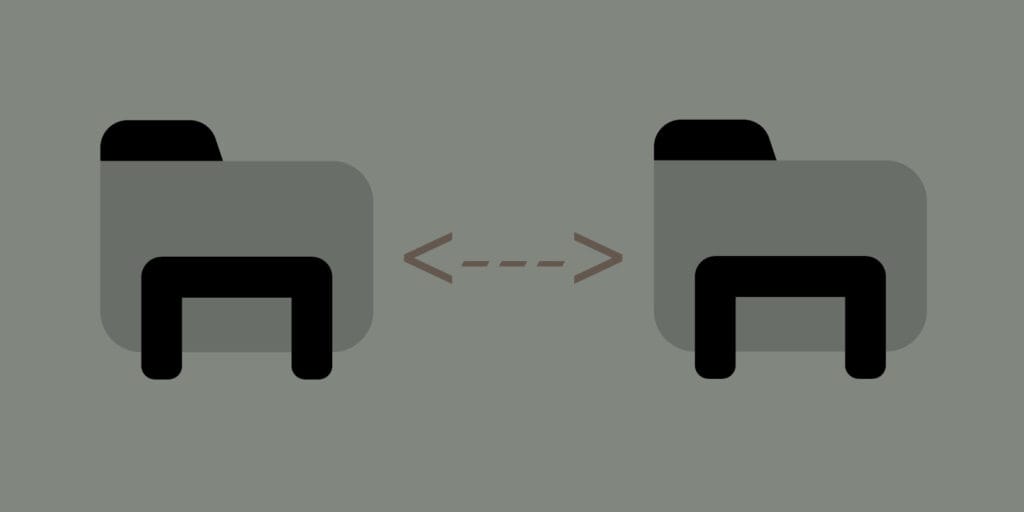
The DIFF command in Linux is a powerful tool that allows the comparison of two files and highlights their differences, saving both time and effort.
How To Enable and Disable Services Using SystemD
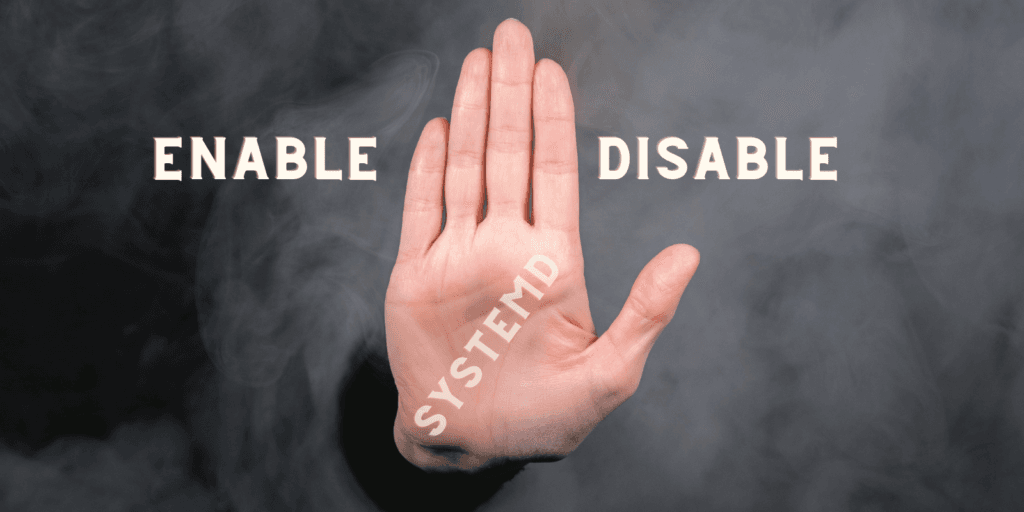
Are services becoming too bloat for you? Yea, you should probably disable some if you like. Just in case you are new to Linux overall, systemd is a system and service manager for Linux operating systems that is designed to start and stop services, monitor and manage system processes, and handle system events. One of […]
Use The SUDO Command On Linux Properly!
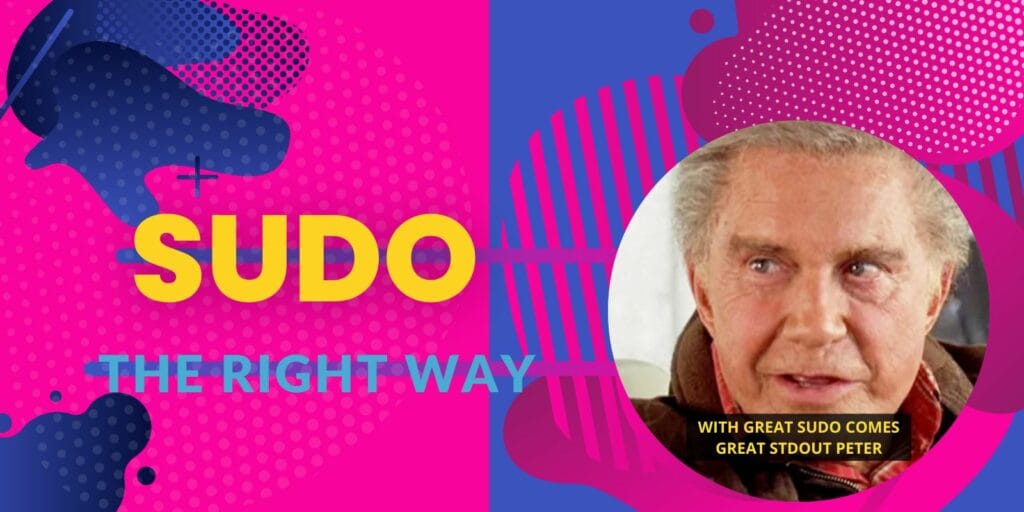
The SUDO command on Linux is designed to provide temporary administrative privileges, which adds an extra layer of security and control to your system.
Quickly List SystemD Service In Linux

One of the most important tasks as a Linux system administrator is to know how to list a systemd service, which can be easily accomplished using a variety of commands such as systemctl, journalctl, and ls.
