Python Development Crash Course with PyCharm and Kivy

Okay, you just installed PyCharm as your IDE and you want to get started. We will make the following assumptions:
* You are somewhat familiar with coding (most likely Javascript or some other client side scripting).
* You know what variables are and have an idea what a loop is.
* You are somewhat familiar with building an interface, even building a form in HTML or Access
* You have a basic understanding of object oriented programming (we will cover some of that)
Okay, so we will get started with this, and will NOT do “Hello World.”
Top 3 Best IDE for Python on Linux you should try in (2023)
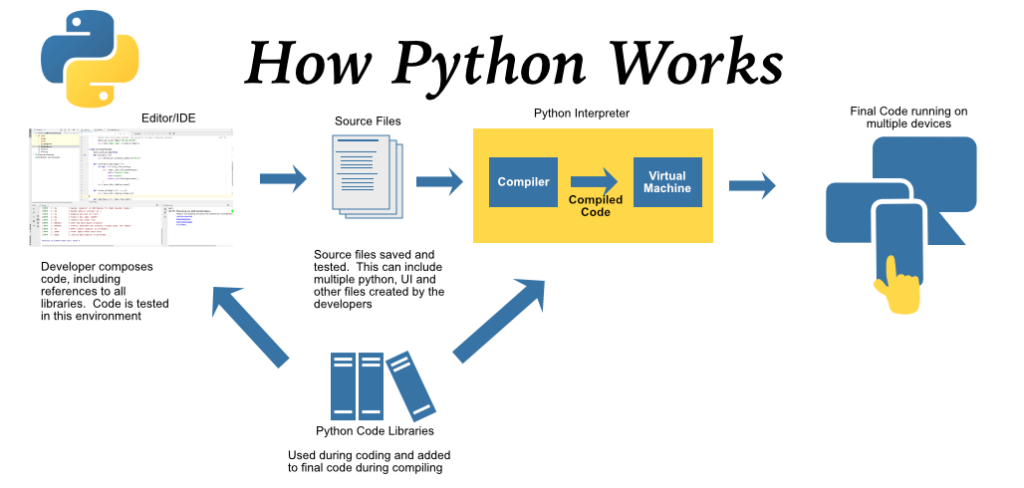
Python is a very popular (and relatively easy to learn) software development language. Like Perl, Matlab and Java (yes, Java) it is interpreted and will run almost seamlessly on various platforms (Windows, MacOS and Linux). You can even write mobile software that will run on iOS and Android. The ease of use tends to be overestimated. It is easier than Java, but it is not as straightforward and creating client-side script in Javascript. You still have to grasp the concepts of classes, methods and all it entails, but the language itself is easier (although I keep adding the random semicolon at the end of the line ;).
Before getting started, you will need to know what you want to do with Python. Are you creating script for processing files (batch jobs)? Are you creating scripts to enhance your website? Are you planning on building desktop apps (you can). Are you planning on building Mobile Apps (you CAN)? Database apps? You certainly can. However, before downloading and installing anything, please do some planning and read this article.
